


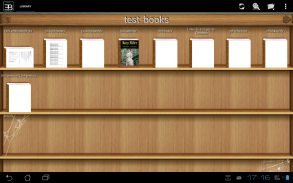
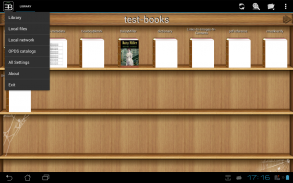
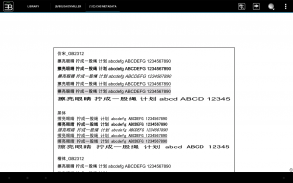
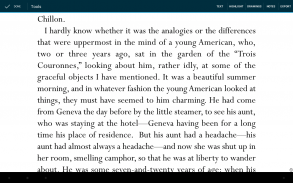
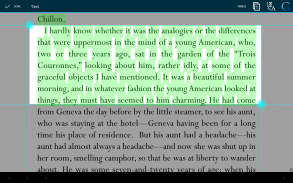
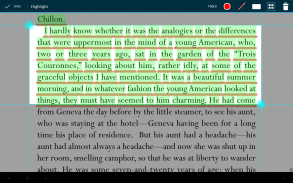
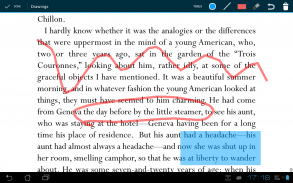
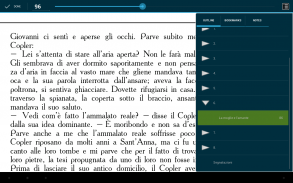
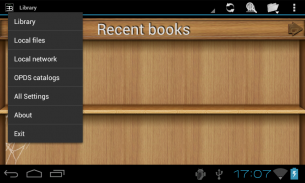
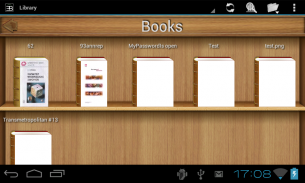
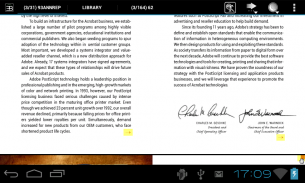
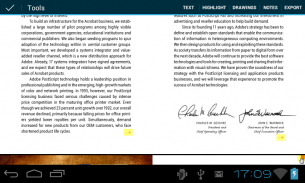
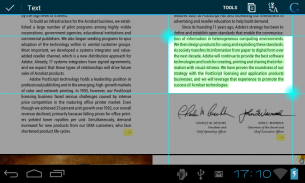
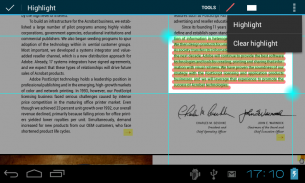
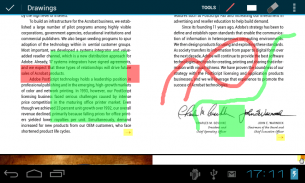









Deskripsi EBookDroid - PDF & DJVU Reader
EBookDroid is a highly customizable document viewer for Android.
EBookDroid supports the following ebook and document formats: DjVU, PDF, XPS (OpenXPS), FictionBook (fb2 and fb2.zip), Comics Book formats (cbr and cbz), plus - starting with version 2 - EPUB, RTF, MOBI and AWZ3.
EBookDroid provides flexible font mapping for PDF documents:
- If an external font is found in the same folder with document, this font will be applied.
- Also, user can define a list of directories (/sdcard/fonts by default) where external fonts can be found.
- If an external font in a PDF document has the same family name as one of the font found in these directories, the found font will be applied.
- Otherwise, the appropriate NimbusL font will be used.
EBookDroid 2.0 provides the following extra tools:
- Text selection and external dictionary support.
- Text highlighting
- Free-hand annotations.
- Text notes and page notebooks.
Collaboration with electronic publication sites and access to online ebook catalogs is allowed by the supported OPDS ( [http://en.wikipedia.org/wiki/OPDS Open Publication Distribution System) protocol. This is the reason the app is requiring permissions for network access.
EBookDroid allows you to customize the way you read on a per book basis: each document's layout can be tailored to give you the best reading experience and all settings will be remembered the next time you will open it.
Whatever your document, be it a two-faced xerox, a book with wide asymmetric margins or a multi-column article, EBookDroid provides you with features to split pages, automatically or manually crop margins and instantly zoom to a column's content. Please refer to the Wiki section of the developers' website for further instructions on how to use such features (don't forget to read the FAQ).
Should you experience any problems, please report them in the Issues section on the developer's website, at the following address: http://code.google.com/p/ebookdroid/.
If you are having issues with a specific document, don't forget to attach it to your question to the developers.
Please note:
EbookDroid uses MIME types to handle different file types. Unfortunately, Android's and many other file managers might not support all MIME types. When this happens, you will not be able to open said files directly from the file manager. Some file managers allow you to add new MIME types and associate them with the corresponding file extensions. Refer to your file manager manual to get further instructions on how to do that. All MIME types supported by EBookDroid can be found in the Wiki section of the developer's website.
EBookDroid adalah penampil dokumen yang sangat disesuaikan untuk Android.
EBookDroid mendukung ebook dan dokumen format berikut: DjVu, PDF, XPS (OpenXPS), FictionBook (fb2 dan fb2.zip), format Komik Buku (cbr dan CBZ), ditambah - dimulai dengan versi 2 - EPUB, RTF, MOBI dan AWZ3 .
EBookDroid memberikan pemetaan huruf fleksibel untuk dokumen PDF:
- Jika font eksternal ditemukan dalam folder yang sama dengan dokumen, font ini akan diterapkan.
- Juga, pengguna dapat menentukan daftar direktori (/ sdcard / font default) di mana font eksternal dapat ditemukan.
- Jika font eksternal dalam dokumen PDF memiliki nama keluarga yang sama sebagai salah satu font yang ditemukan di direktori ini, menemukan font yang akan diterapkan.
- Jika tidak, font NimbusL yang sesuai akan digunakan.
EBookDroid 2.0 menyediakan alat tambahan berikut:
- Seleksi Teks dan dukungan kamus eksternal.
- Teks penyorotan
- Penjelasan Free-tangan.
- Catatan Teks dan notebook halaman.
Kolaborasi dengan situs publikasi elektronik dan akses ke katalog online ebook diperbolehkan oleh OPDS didukung ([http://en.wikipedia.org/wiki/OPDS Terbuka Publikasi Sistem Distribusi) protokol. Ini adalah alasan aplikasi ini membutuhkan izin untuk akses jaringan.
EBookDroid memungkinkan Anda untuk menyesuaikan cara Anda baca pada buku per dasar: tata letak masing-masing dokumen dapat disesuaikan untuk memberikan pengalaman membaca yang terbaik dan semua pengaturan akan diingat pada saat Anda akan membukanya.
Apapun dokumen Anda, baik itu xerox bermuka dua, buku dengan margin lebar asimetris atau artikel multi-kolom, EBookDroid menyediakan fitur untuk membagi halaman, secara otomatis atau manual margin tanaman dan langsung tampilannya konten sebuah kolom. Silakan lihat bagian Wiki website pengembang untuk petunjuk lebih lanjut tentang cara menggunakan fitur tersebut (jangan lupa untuk membaca FAQ).
Jika Anda mengalami masalah, silakan melaporkannya pada bagian Isu di website pengembang, di alamat berikut: http://code.google.com/p/ebookdroid/.
Jika Anda mengalami masalah dengan dokumen tertentu, jangan lupa untuk melampirkan pertanyaan Anda ke pengembang.
Catatlah:
EbookDroid menggunakan jenis MIME untuk menangani jenis file yang berbeda. Sayangnya, Android dan banyak manajer file lain mungkin tidak mendukung semua jenis MIME. Ketika ini terjadi, Anda tidak akan dapat membuka kata file langsung dari file manager. Beberapa manajer file yang memungkinkan Anda untuk menambahkan jenis MIME baru dan mengasosiasikan mereka dengan ekstensi file yang sesuai. Lihat manual file manager untuk mendapatkan petunjuk lebih lanjut tentang cara untuk melakukan itu. Semua jenis MIME didukung oleh EBookDroid dapat ditemukan di bagian Wiki dari situs pengembang.
EBookDroid is a highly customizable document viewer for Android.
EBookDroid supports the following ebook and document formats: DjVU, PDF, XPS (OpenXPS), FictionBook (fb2 and fb2.zip), Comics Book formats (cbr and cbz), plus - starting with version 2 - EPUB, RTF, MOBI and AWZ3.
EBookDroid provides flexible font mapping for PDF documents:
- If an external font is found in the same folder with document, this font will be applied.
- Also, user can define a list of directories (/sdcard/fonts by default) where external fonts can be found.
- If an external font in a PDF document has the same family name as one of the font found in these directories, the found font will be applied.
- Otherwise, the appropriate NimbusL font will be used.
EBookDroid 2.0 provides the following extra tools:
- Text selection and external dictionary support.
- Text highlighting
- Free-hand annotations.
- Text notes and page notebooks.
Collaboration with electronic publication sites and access to online ebook catalogs is allowed by the supported OPDS ( [http://en.wikipedia.org/wiki/OPDS Open Publication Distribution System) protocol. This is the reason the app is requiring permissions for network access.
EBookDroid allows you to customize the way you read on a per book basis: each document's layout can be tailored to give you the best reading experience and all settings will be remembered the next time you will open it.
Whatever your document, be it a two-faced xerox, a book with wide asymmetric margins or a multi-column article, EBookDroid provides you with features to split pages, automatically or manually crop margins and instantly zoom to a column's content. Please refer to the Wiki section of the developers' website for further instructions on how to use such features (don't forget to read the FAQ).
Should you experience any problems, please report them in the Issues section on the developer's website, at the following address: http://code.google.com/p/ebookdroid/.
If you are having issues with a specific document, don't forget to attach it to your question to the developers.
Please note:
EbookDroid uses MIME types to handle different file types. Unfortunately, Android's and many other file managers might not support all MIME types. When this happens, you will not be able to open said files directly from the file manager. Some file managers allow you to add new MIME types and associate them with the corresponding file extensions. Refer to your file manager manual to get further instructions on how to do that. All MIME types supported by EBookDroid can be found in the Wiki section of the developer's website.










